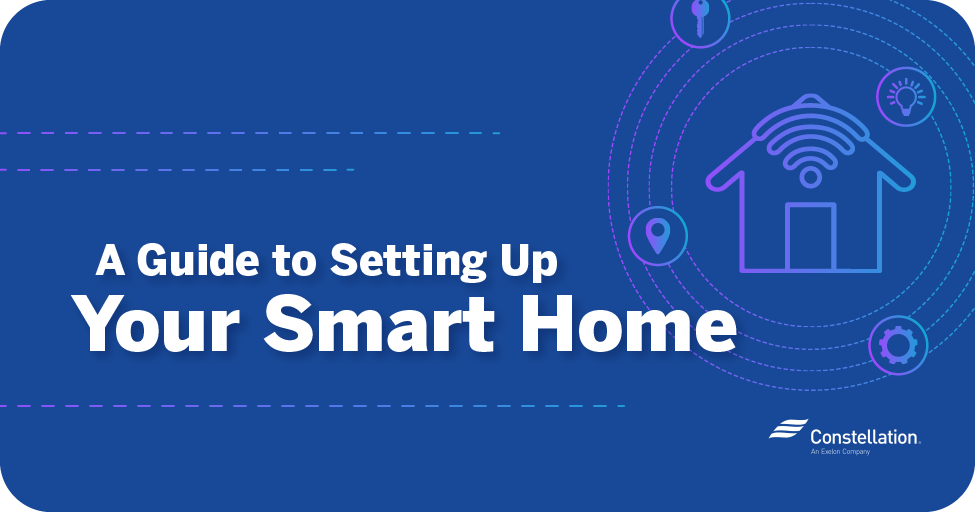Cutting-edge smart tech appeals to many homeowners. But figuring out how to set up a smart home can feel overwhelming in the beginning. Between networks, smart devices and integration, you might not be sure where to start or what to buy first.
Luckily, there are some steps you can follow that can make starting your smart home simpler and more affordable. And once you’re done, you’ll be able to enjoy all the additional control and convenience that a smart home offers.
How to Make Your Home a Smart Home
So, you’ve done your research into what a smart home is, and you’re ready to begin setting yours up. There’s a lot to consider when starting a smart home, so it’s always helpful to think through the process in advance. With that in mind, we’ve put together some easy-to-follow steps for how to make your home a smart home:
Step 1: Ensure your internet can support a smart home.
Since smart homes rely heavily on your Wi-Fi network, you’ll want to start by making sure your internet is powerful enough to support a smart home. This internet speed recommendation tool can help you determine how quick your particular home network should be. It’s not always the case, but you could end up having to upgrade your internet service in order to keep all your devices running.
Step 2: Decide which devices you want to start with.
There are tons of smart devices available on the market, each of them offering their own unique benefits. When setting up your smart home, you should start by selecting just a few important ones to invest in. Although there are several smart home devices that are worth it, the best ones for you will depend on your particular goals and needs.
Some devices that could be purchased when starting a smart home include:
- Speakers. Devices like the Amazon Echo or Google Home add voice control to your home network.
- Lighting. With smart lighting, you can adjust your lights remotely or with voice control, as well as reduce your home’s energy usage.
- Thermostats. Smart thermostats allow you to change your home’s temperature from anywhere and can even be programmed to automatically change at certain times of day.
- Home security systems. By investing in an automated home security system, you can help prevent break-ins and ensure that your home remains safe.
- Locks. Smart locks offer several benefits, such as letting you remotely lock and unlock your doors from any connected device.
Step 3: Make your regular appliances smart.
With the help of smart plugs, you can easily make regular appliances and devices in your home smart. Just insert your plug into a wall socket and choose one of your appliances to plug in. You’ll then be able to control and manage the appliance from anywhere through a connected smart device, which can lead to increased energy savings and greater peace of mind.
Step 4: Connect your devices with a home hub.
Once you’ve invested in a few devices to start building your smart home, the next step is to connect them through a home hub. A smart home hub, such as Constellation Connect, allows your devices to communicate and offers a wide range of features that can keep your system running smoothly. For example, you can connect your hub to Amazon Echo or Google Home and control these devices by voice command.
Step 5: Automate how and when your devices work.
With your hub in place, you can then start thinking about home automation. There are many ways to start, so the best system will depend on your particular household’s needs. For example, you could set your lights to come on when you get home from work, or program your thermostat to lower the temperature before bedtime.
Step 6: Make sure your home is safe and secure.
Another key step in setting up your smart home is protecting it from any potential threats. This includes physical threats, such as break-ins, as well as digital threats, such as hacking and cyberattacks.
There are various actions you can take and best practices you can follow in order to keep your smart home secure. These include things like locking your doors and windows whenever you leave the house, and using strong passwords for your internet-connected devices.
Step 7: Keep your technology up to date.
The smart-home technology market is always changing and expanding. That’s why it’s important to follow the latest trends and keep your home equipped with the most up-to-date technology. Your system won’t just run at peak performance; making routine smart home upgrades can also help you sell your house should you decide to move.
The costs of setting up your smart home
The costs of setting up your smart home will vary based on a number of factors. For example, the size of your home, the amount of people in it and the number of related devices you purchase all have an impact on the cost of building your smart home. Additionally, your energy consumption habits will help determine your smart home costs over the long term.
Investing in a smart home energy management system can help you better monitor your energy usage and keep your monthly costs down. This is especially helpful for households that are frequently on the go and need to control their appliances and devices away from home.
Can you make your house into a smart home on a budget?
You can make your home a smart home on a budget; it’ll just take longer. While each component brings its own benefits, those benefits are amplified when paired with other devices to create a more complex network. The more money you’re able to invest upfront, the sooner you’ll start to see the convenience and energy savings.
Homeowners who are operating on a limited budget should follow the same steps to complete their transition. But you may want to limit yourself to one smart home device to start.
Enjoying the convenience of a connected home
It may require a little research and planning upfront, but your efforts are sure to be rewarded once your smart home is complete. From improved energy management to increased savings, the benefits of a smart home will continue long after you’ve made the initial investment. To begin building your smart home system, choose from any of our smart home products.