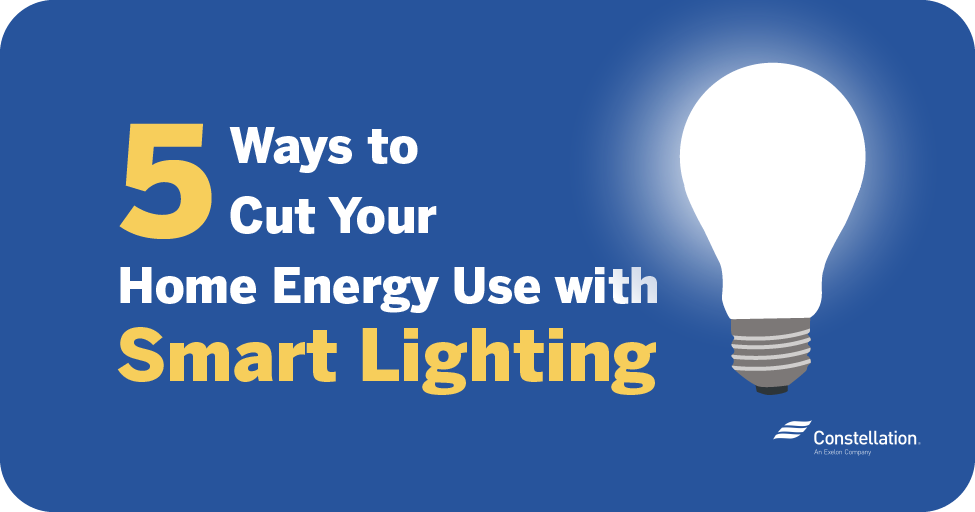
- Category:
Home Energy Savings -
Last updated:
February 9, 2022
5 Ways to Cut Your Home Energy Usage with Smart Lighting
Home lighting has important practical and aesthetic applications. We use lighting to brighten our homes at night, to focus attention, for security and to create atmosphere. As a nation, Americans consume a significant amount of power to light our homes — about 91 billion kilowatt-hours (kWh) a year, according to the U.S. Energy Information Administration. Lighting accounts for approximately 6% of a home’s energy consumption.
The emergence of the smart home has made it possible to take full control of home lighting while reducing energy use. Smart bulbs can control individual lights, but they aren’t the best solution for everyone, especially homeowners who want to integrate their energy-saving smart lighting with a smart home assistant. Luckily, there are alternatives.
Energy-efficient timers, dimmers and energy-saving light switches can be programmed through a smart hub or through a home energy management system, like Constellation Connect, to save energy and increase home security.
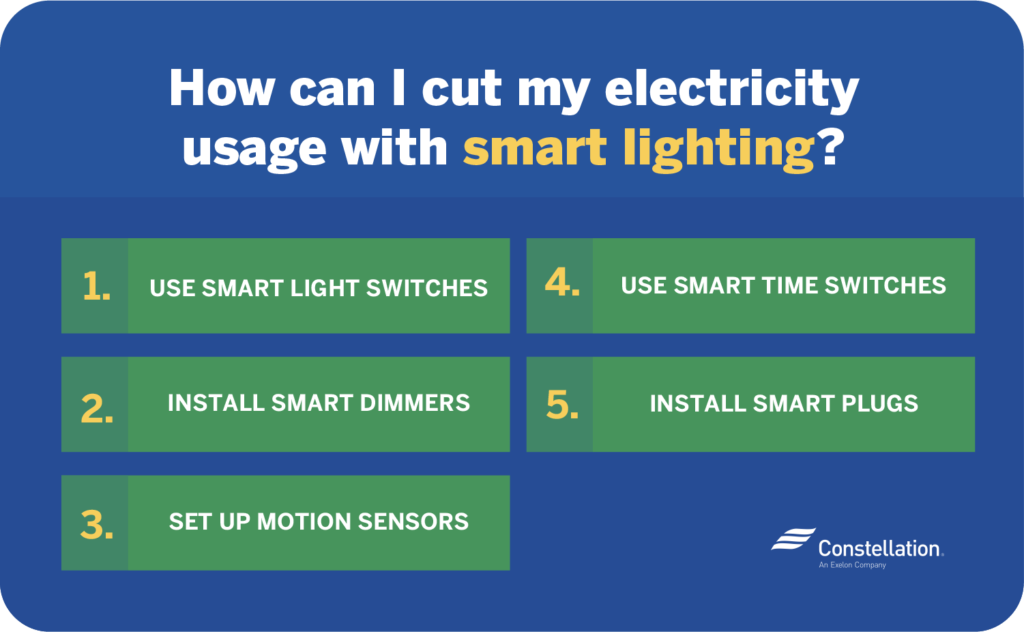
1. Use smart light switches to control lights with your voice or smartphone.
A smart light switch is an easy way to control home lighting and save energy. Once installed, a hard-wired energy-saving light switch can be controlled from a smartphone app or a smart hub. You can even use voice controls to toggle hard-wired smart light switches.
How smart light switches save energy
An energy-saving light switch comes with its own smartphone app. Once it’s installed on your phone, you can turn lights on and off from any location. Not sure whether you left the lights on when you left the house? Just check your phone!
The best light switches are programmable, allowing you to set up a schedule, turning lights on and off automatically at certain times of day. Not only is this convenient, but automatic settings also ensure that lights won’t waste energy when there’s no one around to need them.
How to choose a smart light switch
- Single-pole smart switch: A single-pole light switch is wired to light fixtures from a single physical location. Often used in bedrooms and home offices, single-pole light switches are the most common type of smart light switch.
- Three-way or four-way smart switch: Larger rooms may have three- or four-way switches that control a single fixture from multiple locations. In such cases, you don’t need to replace all the switches with smart switches. Replacing one switch with an energy-saving light switch is usually enough.
- Plug-in smart switch: Free-standing floor and table lamps are rarely wired directly into your home’s electrical system. Instead, they’re plugged into outlets. The best light switches for such lights are plug-in light switches that allow you to control the light at the outlet.
2. Install smart dimmers to light your home with less electricity.
Smart dimmer switches are an easy way to save electricity. Like smart light switches, smart dimmers can easily be paired with smart home assistants, and these can be programmed or controlled simply by speaking.
How smart dimmers save energy
Without getting too technical, dimmers are able to adjust the amount of voltage moving through the switch circuit. Higher voltage results in a brighter light. Lowering the voltage reduces the amount of power reaching the light bulb, so the bulb consumes less energy and produces less light.
What types of bulbs do dimmers work with?
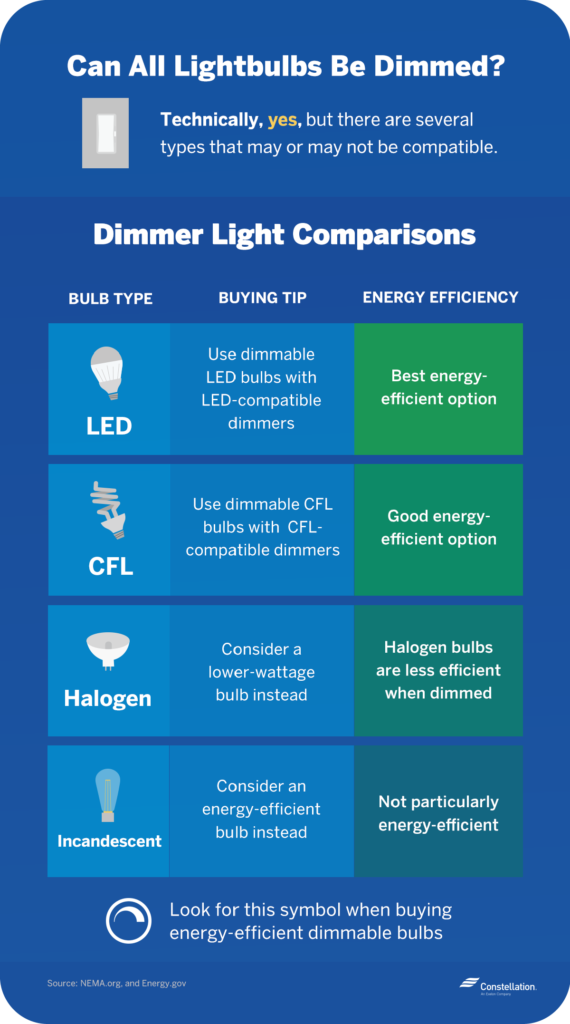
Your choice of smart dimmer depends on several considerations. The number of switches controlling the light is a factor, as is the amount of wattage you need. You should also consider the type of dimmer control you prefer and the type of light bulb used in the fixture.
Can all light bulbs be dimmed?
Technically, yes, all light bulbs can be dimmed, although several types of bulbs don’t pair well with dimmer switches. Four of the most common types of light bulbs are well suited for use with dimmers. Choose carefully, as the amount of energy these types of bulbs consume varies significantly.
- CFLs: Compact fluorescent light bulbs, or CFLs, are highly energy efficient. If you’d like to use these with a dimmer switch, however, you’ll want to use dimmer-compatible CFLs. CFLs that are not designed for dimmer use will have a shorter life span and may flash or flicker. Noncompatible CFLs will have “not for use with dimmers” marked on the bulb or packaging. Using dimmer-compatible CFLs from the same manufacturer will provide the best results when pairing CFLs with dimmer switches.
- LEDs: Light-emitting diode (LED) bulbs are some of the best bulbs for use with dimmer switches, especially if your goal is to reduce the amount of energy your lighting consumes. LEDs consume much less energy than other light bulbs and have life spans measured in decades. Look for LED bulbs designed for use with dimmers, and use them with LED-compatible dimmer switches.
- Halogen bulbs: When used with dimmer switches, halogen bulbs consume up to 20% less energy than when they’re undimmed. There is, however, a downside: Dimmed halogen bulbs are less efficient, which potentially negates any benefits of using the dimmer switch. Instead of a halogen bulb and dimmer, most homeowners are better off simply replacing the halogen with a lower-wattage bulb.
- Incandescent bulbs: Incandescent bulbs can be used with dimmers, but don’t expect any energy savings with them: Dimming a 60-watt incandescent bulb to 40 watts actually requires more energy than simply switching to a 40-watt bulb.
Constellation Connect protects your home.
And your peace of mind.
3. Set up motion sensors to automatically turn on lights when you enter the room.
Motion sensors can also be used to save lighting energy. Some of the best light switches include smart motion detectors, which send notifications to smart home hubs when lights turn on. This feature increases your home security, as you can set your smart home assistant to push alerts to your phone should motion detectors register suspicious activity when you’re not home.
How motion sensors save energy
Motion sensor lights and light switches save energy by automatically turning off lighting in rooms where no activity is detected. Many can be set to only trigger lights in response to human activity so the family cat won’t be turning on lights as she moves through the house.
As effective as motion detectors are, though, in many cases it’s more energy efficient to switch to CFLs or LEDs. Even when left on constantly, CFLs and LEDs consume less energy than motion detectors.
Pro Tip! The U.S. Department of Energy recommends turning off CFLs only if you plan to be out of the room for more than 15 minutes. If you do choose to combine CFLs with motion-detecting light switches, set the time limit on the motion detector to at least 15 minutes.
Where to place energy-saving motion sensors in your home
Motion-sensing light switches offer the most energy savings when used in locations where lights are often left on by accident.
Appropriate places to use motion detectors:
- Basements
- Bathrooms
- Children’s rooms
- Closets
- Entryways
- Garages
- Guest rooms
- Hallways
- Outside lights
Motion detectors are less useful in high-traffic areas such as kitchens and living rooms. Lights in these locations tend to be left on for extended periods of time, so the motion sensor won’t be activated often enough to be worthwhile.
4. Use energy-efficient timers to turn lights off automatically.
Even the best light switches can’t control lights that aren’t wired into your home’s electrical system. If you want to control when table and floor lamps turn on and off, you can use energy-efficient timers instead.
How smart timers save energy
Energy-efficient timers are placed between a wall outlet and plug and can be set to turn off the plugged-in item at a specific time. Also known as timer switches, smart energy-efficient timers have multiple uses, but they are most often used to turn off devices and lights that have been left on by accident. Timers can also be used to turn on lights at predetermined times, such as just before you come home from work.
How to use energy-efficient timer switches around your home
In addition to turning off forgotten lights, indoor timers also have a security component: You can set them to turn lights on and off in an empty house to scare off potential burglars. Some timers even have randomized settings so anyone watching the house can’t judge occupancy by repetitive, to-the-minute lighting changes.
Energy-efficient timers have outdoor energy-saving applications as well. Timers can turn off outdoor lights on set schedules, so lights are only on when you need them, and outdoor timer switches are often used to control holiday or patio lights.
Be sure to choose timer switches designed for outdoor use when using them to control outdoor applications — indoor timers won’t be able to resist rain, snow and other elemental stressors.
Energy-efficient timers can be used to control:
- Heating lamps
- Hot tubs and pool filters
- Indoor lights
- Outdoor security lights
- Small appliances (computers, radios, flatirons, etc.)
- Water heaters
5. Turn a light into a smart device with smart plugs.
Smart plugs offer an easy introduction to smart home devices, even if you don’t own a smart assistant or hub. Turning a floor or table lamp into a smart device is one of the most common uses for smart plugs: Simply plug the smart plug into an outlet, and then plug the lamp into the smart plug.
How smart plugs save energy
Smart plugs control when and how connected appliances use power, allowing you to optimize appliance use and save energy. A smart plug is controlled from an app on your phone so you can set timers for appliance use, turn devices on and off from anywhere and even view how much energy the appliance consumes.
How to use smart plugs around your home
By connecting smart plugs to your most frequently used lights, you can control lighting directly from your phone. Other common uses for smart plugs include monitoring the energy usage of appliances, turning on coffee pots at specific times and controlling power flow to appliances that would otherwise continue to use power when not in use, such as gaming consoles and televisions.
The best light switches, smart plugs, timers and motion detectors all offer energy-saving strategies for smart homes. Combining smart lighting controls with LED or CFL bulbs further increases your energy savings. As smart homes become the norm, home energy management systems allow homeowners to take full control of how much energy their home consumes while improving their quality of life and home security. Examining your habits and home helps determine which smart devices are best suited to your lifestyle.




