
- Category:
Home Energy Savings -
Last updated:
April 16, 2025
What Is a Smart TV?
Television watching is the most popular leisure activity in America: The Bureau of Labor Statistics reports that nearly 80% of Americans watch an average of 2 hours and 46 minutes of TV every day.
Television energy usage accounts for 7% of energy consumed in American households. This includes the use of DVRs, streaming devices and video game consoles, and costs each home an average of $103 a year. Depending on the type of television you own, watching three hours of television a night consumes between 65.7 and 256.23 kWh a year.
With the advent of smart TVs, television watching has changed for many Americans. But what is a smart TV good for, what’s the difference between smart TVs and regular TVs, and how do smart TVs work?
What is the difference between a smart TV and a regular TV?
A traditional television has only one function: to display the signal from an antenna, cable connection or satellite system. In contrast, a smart television offers users the opportunity to stream video directly from the internet. It can also download a variety of apps and games and even control other electronics.
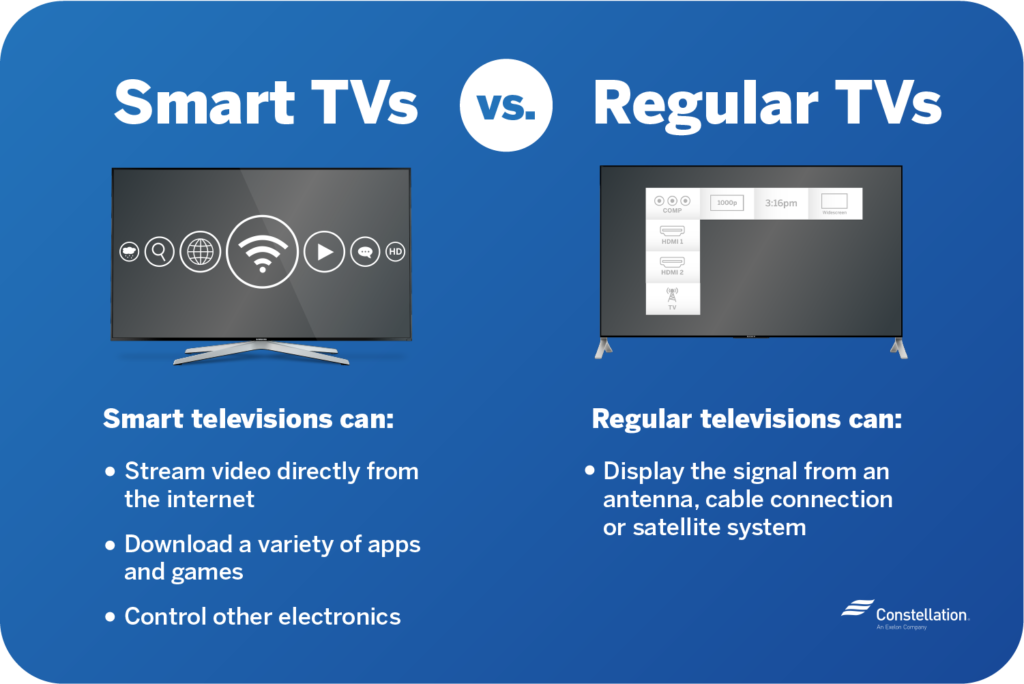
How do smart TVs work?
Smart TVs work by connecting to the same wired or wireless router you use to connect your computer or mobile devices to the internet. Once your smart television is connected to the internet, you can access online streaming services without the need for a media streamer while still watching traditional television channels through cable connections.
Do smart TVs save energy?
If your smart TV has an ENERGY STAR®️ label, it will use approximately 25% less power than a traditional television. One of the most exciting advantages of smart TVs is the ability to connect televisions to other smart devices, allowing you to control both the television and connected devices from any location.
Television peripherals such as cable boxes, media streamers and gaming consoles all consume electricity when used to stream content to traditional televisions. Using a smart TV removes your reliance on such devices, thus saving you energy.
Ways you can use your smart TV
The advantages of smart TVs are many. If you’re wondering what a smart TV does in addition to streaming online content, here are a few common features.
1. Use voice assistants to search for your favorite shows.
Partnering your smart TV to a voice assistant or smart home hub allows you to control television functions remotely. Why bother with remotes when you can just tell your TV what to do?
2. Cast your screen from your phone or tablet to your smart TV, and vice versa.
What’s a smart TV good for if not watching shows and movies? If you’ve downloaded a show onto your laptop or smartphone, you can cast it straight to a partnered TV and watch it on the larger screen. Conversely, you can cast content from your TV to your smartphone so you can watch shows from anywhere in the home.
3. Play music from popular music-streaming apps.
One of the great advantages of a smart TV is the ability to download useful apps — including popular music-streaming services. Once the music is downloaded, you can use your television to play the tunes you love, with the TV acting like a smart speaker and responding to voice commands.
4. Connect to other devices in your home to save more on energy.
One of the biggest differences between a smart TV and a regular TV is that smart TVs partner with other smart devices. You can use your television as a dashboard to control other devices, turn off lights, lock doors and change thermostat settings directly from the television.
5. Surf the web on your television.
Smart TVs come with built-in web browsers so you can surf the web without reaching for your smartphone or laptop. Easy access to a smart TV browser makes it possible to order takeout or call a ride all from the comfort of your favorite chair.
6. Control your television from any location.
Once partnered with a smartphone, smart TVs can be controlled from anywhere, so if you forget to turn off the TV, you can do so even after you leave your home.
7. Set up parental controls or television schedules to conserve energy use.
Children can access inappropriate content on smart TVs, especially through the television’s browser. Parental controls allow you to monitor the types of shows your children watch, and many smart TVs come with the option of setting television schedules so they turn off at certain times, giving kids a chance to tackle homework or head to bed.
Ways to save energy with your smart TV
- Look for ENERGY STAR®️ models. Not all smart TVs are alike when it comes to energy consumption. Televisions bearing the ENERGY STAR®️ label are the most energy-efficient.
- Use the default picture setting when watching television. ENERGY STAR®️ tests smart TVs on their default setting. If you want the highest possible energy efficiency, use the television at this setting.
- Adjust your screen brightness and contrast, or select automatic brightness or dim control features. Lowering your television’s brightness and contrast settings can save energy. If you’d rather not manually adjust brightness settings, choose a television with an automatic brightness feature that adjusts screen brightness depending on the brightness of the room.
- Keep your TV and peripheral devices plugged into a smart power strip or smart plug. Smart TVs, add-on speakers and video game consoles drain small amounts of energy even when not in use. To prevent this, plug the television and its peripherals into a smart power strip. A smart power strip prevents any power from reaching electronics when not in use, reducing TV energy use.
- Use energy-efficient add-ons when selecting new components for your TV. Between speakers, Blu-ray players, gaming consoles, DVRs and other peripherals, there are plenty of electronic components you can add to your smart TV. When possible, choose peripherals rated by ENERGY STAR®️.
- Keep the TV turned off when no one is watching, and use automatic scheduling to save energy. Just as lights should be turned off to save energy when no one’s in the room, so too should the television be turned off when no one’s watching. Automatic scheduling can help prevent the TV from consuming energy instead of broadcasting to an empty room.
Constellation Connect protects your home.
And your peace of mind.
Common questions about smart TVs
Smart TVs are still a relatively new innovation. Here are some common questions asked about smart TVs:
Will a smart TV work without an internet connection?
While you can access some features of a smart TV without an internet connection, the TV needs to be online to work properly.
Will a smart TV work without a cable box?
If you want to keep an existing cable subscription, you’ll need to use your smart TV with a cable box. However, many premium channels now offer streaming services through subscription apps, so you can still access their shows if you decide to “cut the cord.”
Are smart TVs safe?
Smart TVs are generally considered safe but have been targeted by hackers in the past. To be safe, never use your TV for financial transactions or data-sensitive operations. Claims of hackers gaining control of TV cameras have been made. While the risk is low, covering the camera when not in use protects your privacy.
With smart TVs flooding the market, traditional TVs are rapidly becoming obsolete. The ability to connect a television to not just cable but also streaming services and an ever-increasing range of apps means that smart TVs are highly appealing, especially when combined with energy-saving smart devices. If smart TVs are the televisions of the future, then the future is already here.




