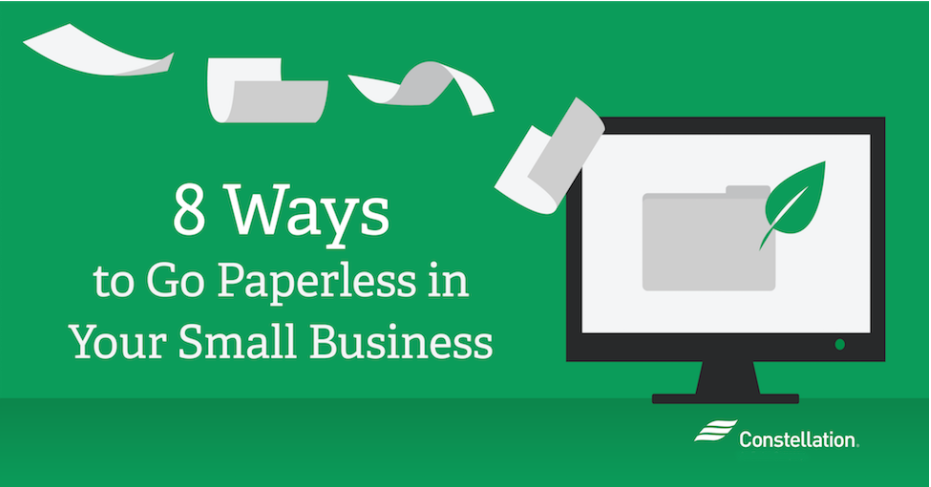As companies grew increasingly reliant on electronic communication, experts assumed the era of the paperless business was upon us. Despite this, shops, restaurants, salons, law firms and small manufacturing firms still have difficulty converting to a paperless office. But the benefits can be worth the effort: Learning how to go paperless helps reduce office waste, saves time, reduces physical contact, helps securely store important documents and may save a few trees!
Jump to a section about going paperless at work:
- Why should your office go paperless? Statistics and considerations
- How to go paperless at work
- Benefits of going paperless
- Challenges and disadvantages of going paperless
Why should your office go paperless? Statistics and considerations
Here are some statistics that highlight just a few of the environmental and financial benefits of going paperless in the office:
- Up to 50% of business waste is paper, so you’ll greatly reduce your impact on the local landfill by going paper-free.
- Since one sheet of A4 paper takes about 10 liters of water to make, converting to a paperless office can also support earth-friendly efforts like water conservation.
- The average American office worker goes through 10,000 sheets of paper annually, so from a financial standpoint, going paperless at work can definitely help you save money on office supplies.
- You could spend anywhere from a few hundred to almost a thousand dollars annually replacing black and color ink cartridges for a single printer, depending on what kind you use for your small business. When you add in the costs of the energy required to print documents, the financial importance of a paperless office becomes even clearer.
- If you’re trying to find ways to apply government social distancing and work-from-home guidance to your workplace, adopting a paperless-office strategy is a good place to start. You’ll be able to conduct business much more smoothly, with less need for physical interaction.
How to go paperless at work
It’s vital that you have a strategy before going paperless in your small business. But you don’t have to completely transform overnight. Simply pick one or two ways to go paperless, put them into practice and then move on to other areas. If you need some help getting started, here are eight handy paperless-office tips.
1. Store documents and files digitally in the cloud
In addition to reducing paper use, storing documents and files in the cloud allows your company to:
- Store and back up important files and documents, using online storage such as Google Drive or Dropbox.
- Automate data backups, helping ensure that your important documents are never lost.
- Share files with employees and customers quickly and easily, and without the added cost of faxing or mail services.
- Add security and control over who can access documents, ensuring that your sensitive information is less likely to fall into the wrong hands.
- Access your stored files and documents from anywhere, and across different types of devices.
- Scale your data storage capabilities, which is especially important as your small business grows.
2. Avoid printing presentations and using notepads
Another important step in transitioning to a paperless business is replacing notepads and printed presentations with information sharing technology. Hard-copy presentations are costly to supply, may get lost or damaged, and can be difficult to get to remote workers. And notepads can be inefficient for note taking in fast-paced work environments. To go paperless in your business meetings:
- Cast slideshow presentations for in-person meetings from your laptop or phone to a television or projector using a simple HDMI cable. And for video conferences with remote workers, present your slideshow by pressing the button that allows you to share your screen.
- Delegate one person to take notes on a laptop during the meeting.
- Share presentations and notes with participants through the cloud once the meeting is over.
Once the documents are shared, everyone with access will be able to add notes. You can also adjust the document settings to give people you share it with different levels of access: viewing only, viewing plus commenting, or full editing privileges.
3. Use electronic communication instead of traditional mail
One of the easiest ways to go paperless at work is by shifting to electronic communication:
- Email offers faster communication than sending letters, you generally get a faster response from the recipient, and you have a copy of all communication on your computer.
- Project management systems such as Basecamp allow you to track and receive updates on the status of projects with the click of a button.
- Instant messaging platforms such as Slack or Skype bring efficiency and convenience to your small business’s internal communications.
- Text messaging to send memos is increasingly popular.
- Paperless billing for telephone, internet and utility bills reduces paper waste.
- Electronic calendars enable small businesses to schedule conference calls, client calls, meetings and time off without wasting paper.
4. Copy documents with scanners and phone apps
What do you do with existing paper documents while you’re converting to a paperless office? One option is to scan them into a PDF format and upload the copies to the cloud. You can use a printer’s scanner or download a scanning app to your tablet or phone. As a security precaution, shred documents after uploading them. If you absolutely need hard copies of a document, store them in a safety deposit box as part of your small business’s disaster recovery plan.
5. Digitize your business processes and financing
Going digital with your processes can increase your small business’s capability and performance, leading to better customer engagement and a more seamless user experience. For example, a business going paperless could establish a way for customers to place orders online or offer 24-hour automated technical support on their products. In either case, the customer is better served.
Digitizing your finances is also an effective strategy when becoming a paperless company. Things like digital receipts are ideal for salons, restaurants, retail shops and similar small businesses, offering advantages to both you and your customers. A digital receipt won’t fade or get misplaced. Plus, they can be tailored to specific customers and will save time during transactions. Another example of how to go paperless with your financing is direct deposit. Electronically transferring money into a payee’s bank account is not only cheaper (and safer) than issuing paper checks but also makes for easier bookkeeping.
6. Invest in energy-efficient office equipment
One of the potential disadvantages of becoming a paperless company is a possible increase in energy consumption as employees switch to reading documents on electronic devices. However, just because your business is going paperless doesn’t mean you have to settle for higher energy costs. Installing LED lighting, energy-efficient printers and other energy-saving equipment can help offset the cost of increased electricity usage.
7. Lease expensive equipment for your small business
Going paperless in a small business may require purchasing new laptops, tablets and portable digital payment devices, which can be costly. One helpful paperless-office tip is to lease your more expensive equipment. This way, you can save on upfront costs, repairs, upgrades and equipment maintenance fees. Leasing also allows you to experiment with different equipment until you find the technology that’s most effective in your paperless company.
8. Use e-signatures for contracts and POS transactions
In a paperless workplace, signing contracts and agreements no longer means printing out long documents for a couple of signatures. Instead, this costly and time-consuming process is replaced by getting electronic signatures. You may already be using e-signatures for credit card transactions through your POS system. E-signatures are considered legally binding and allow you and your clients to review and sign documents anywhere, making them particularly popular ways to go paperless in salons, offices, shops or any business that’s trying to limit physical contact between people.
Pros and cons of going paperless
Even if you understand how to go paperless, you may still be unsure whether the change could truly benefit your company. When it comes down to your bottom line, is going paperless worth it? Every business is unique, as are their needs and areas of opportunity. That’s why it’s important to weigh the advantages and disadvantages of going paperless before beginning your small business’s digital transformation.
Benefits of going paperless
Saving the world’s trees is a noble goal, but there are many other important reasons to go paperless in your office:
- Limit physical contact. Being free of paper means less interaction among coworkers, clients and customers. A paperless business could be a safer business during a health crisis.
- Make documents and files easily accessible. File-sharing with clients and employees is easy. Electronic searches allow you to locate documents quickly from anywhere you have an internet connection.
- Increase security of your business data. Digital documents are stored on secure off-site servers and are only accessible by authorized users.
- Improve your customer service. A quick electronic document search brings up all relevant customer data, including customer orders. You’ll be able to provide more effective customer service in a timely manner.
- Improve productivity of your employees. Another reason to go paperless is that employees will spend less time handling and printing documents, allowing them to focus on more important tasks.
- Enable employee flexibility. As employees access needed documents through the cloud, telecommuting and working from home become a possibility. Fewer people in the office means lower energy costs, and remote employees usually work from their own computers, reducing equipment needs.
- Save storage space. Medical offices and other businesses that must comply with strict regulations have to keep records for many years, which presents storage challenges. One of the great benefits of going paperless is the ability to store documents virtually, freeing up room in the office.
- Protect your company from disasters. Going paperless positively affects your business disaster plan. Because virtual documents are stored off-site in secure locations, they’re safe from fire, theft and any other disasters that might strike your office.
- Save on printing, paper and equipment costs. The financial importance of a paperless office cannot be overstated. Once you understand how to go paperless at work, you can save on printing costs, fax and printer equipment, pens and — of course — paper. By sending documents electronically, you save on mailing and shipping costs.
- Become a sustainable business and improve your brand image. Customers who value eco-friendly approaches to business will have a better opinion of your office and your sustainable workplace practices. And technologically savvy customers will appreciate the efficiency of paperless customer service.
Challenges and disadvantages of going paperless
Going paperless is not without its challenges. As with any business decision, you must also consider the potential disadvantages of a paperless workplace.
- Increased upfront costs. The benefits of going paperless include reduced operating costs, but these may not be worth the expense of new electronic equipment, installation fees and the costs of paperless document storage.
- Possibility of cyberattacks. Even if your critical business data is safer in the cloud than sitting in a file cabinet, cloud-based documents are still at risk of cyberattacks and information breaches that could put sensitive information at risk. To reduce that risk, store copies of your documentation on an external hard drive as well as in the cloud. And grant users online access to the individual documents they need, not the entire collection.
- Upgrading office equipment. Despite the many ways to go paperless, most offices still need a printer or copier. Older models may need replacing with newer models as part of your digital transformation and accompanying energy conservation efforts, which can be expensive. Not replacing older and energy-hungry equipment may offset any savings from your paperless-office strategies.
- Issues with compatibility. Just because you’ve already transitioned into a paperless company doesn’t mean all your business contacts have. This can lead to communication problems and a need to use paper in business-to-business dealings.
- Possible customer reluctance. While many people are quick to embrace paperless technology, some customers still prefer to receive paper statements. Before committing to a paperless system, be sure your customers are willing to accept online documents rather than hard copies.
Become more efficient by going paperless
Only you know whether your small business and customers are ready for a paperless workplace. Perhaps the upfront costs and work needed exceed any benefits you’d see. And paperless businesses face their own challenges; no system is perfect. But for businesses that want a more efficient and secure method of documentation, a paperless-office strategy is ideal. And now that you know how to go paperless, if that’s your choice, you have several ideas for where to start.