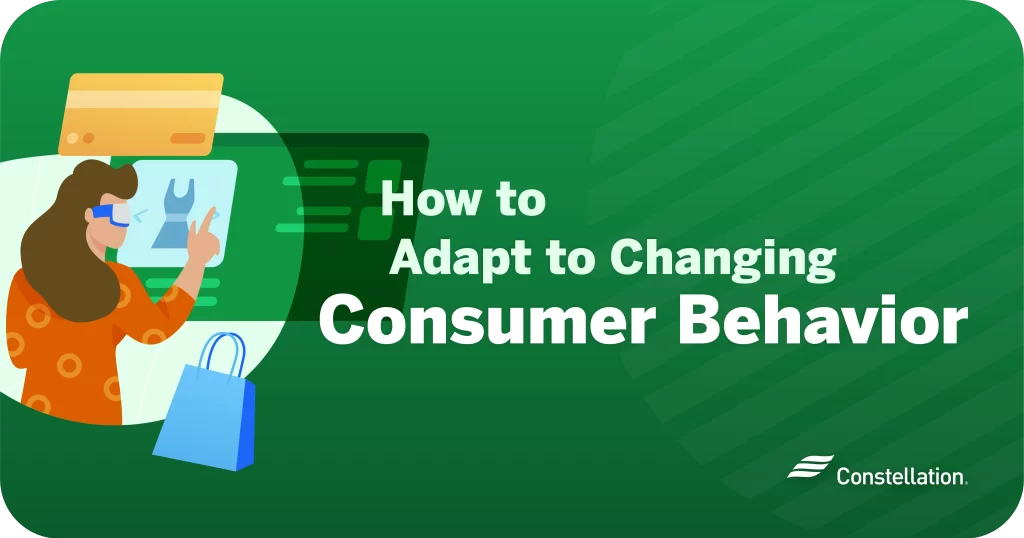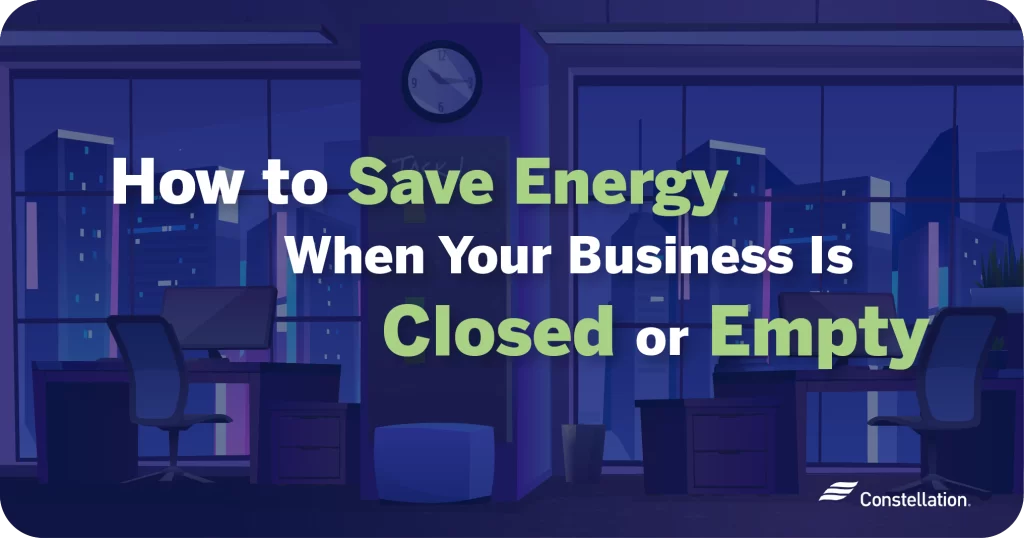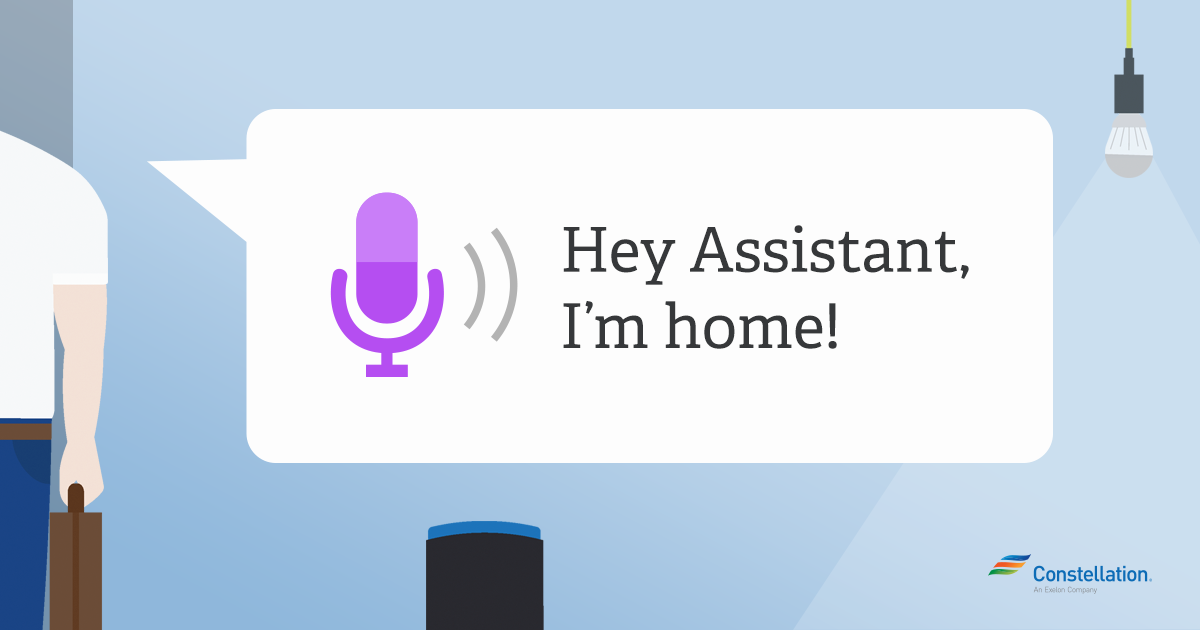
- Category:
Home Energy Savings -
Last updated:
April 16, 2025
6 Essential Routines for Smart-Home Assistants
So maybe we don’t yet have flying cars or robot maids (unless you count your Roomba), but if you have a smart-home assistant like Amazon Echo or Google Home—and you’ve figured out the best smart-assistant routines to make your life easier—now you’re keeping up with the Jetsons.
Routines are the key to getting the most out of your voice-assistant device. And by combining each device’s preexisting commands with straightforward protocols like IFTTT (If This, Then That), you can not only streamline your life but also be sure that you’re conserving energy and saving money.
Here are the six essential routines for smart-home assistants:
- Good Morning
- Leaving Home
- Commuting to Work
- Commuting Home
- I’m Home
- Bedtime
The basic idea of a smart-assistant routine is that you can connect a number of actions to a single phrase. So when you say (for example), “Hey, Google, good morning!” or “Alexa, good morning!” your smart assistant can do whatever series of actions you set it up to do—like start playing energetic music to get you moving or sharing the day’s inspirational quote. In addition, if your house has smart devices that work with Amazon Echo, Google Home, or a home hub like Constellation Connect, you can include those in these routines.
How to Set Up a Google Assistant Routine
- In the Google Assistant app, press the blue icon in the upper right-hand corner.
- Then tap the three vertical dots icon and select “Settings.”
- Scroll down, and under Services, select “Routines.”
- Select one of the available routines.
- Check out the options under “When I say…” and add your own, if you like.
- Choose what tasks you’d like to add to this Google Assistant routine.
How to Set Up an Alexa Routine
- In the Alexa app, select “Routines.”
- Then select “Create Routine.”
- Select “When This Happens.” (This is how you create a trigger—the thing that starts a routine happening.)
- Choose between “At scheduled time” and “When you say something.”
- Scheduling a time for a routine is excellent if you want to use Alexa as an alarm clock or if you want to be sure something will happen at the same time every day. You set the time just as you would in any calendar app.
- Having a spoken trigger is more flexible—and possibly more fun. Type in a phrase here, such as “Good morning.”
- Hit the plus sign to start adding actions to this Alexa routine.
Constellation Connect protects your home.
And your peace of mind.
Some Ideas for Smart-Assistant Routines
What are some ideas for setting up a Good Morning smart-home routine?
A well-tuned Good Morning Alexa routine or Google Assistant routine can really help you get the day started on the right foot. You can get dressed to “Walking on Sunshine,” come down to a fresh-brewed pot of coffee, catch up on the headlines and hear your to-do list for the day.
- Adjust lighting, and turn appliances on. Don’t like coming downstairs in the dark? Want your coffee ready before you stagger into the kitchen? A well-designed Good Morning routine can turn lights on and get your coffee brewing while you’re still swinging your legs out of bed. You can turn on any device with smart outlets, of course, or you could spring for a smart coffee machine.
- Adjust thermostat. A great energy-saving technique is to set your thermostat lower in winter and higher in summer while you’re asleep; your Good Morning routine can quickly adjust the temperature for daytime comfort. A Wi-Fi-enabled thermostat, for example (like Honeywell or ecobee), seamlessly integrates with your voice-assistant device.
- Tell me about the weather. It might look sunny outside, but is it sunny and windy? Sunny and chilly? Sunny and humid? Incorporate a brief weather report into your Good Morning routine, and you’ll know what weather to dress for. If you have a smart weather station device, you can instruct your smart-home assistant to give you an update that really emphasizes the local in local weather report.
- News headlines. Set your voice-assistant device to read you the headlines from your journal of choice.
- Tell me about my day. You can actually use this command (like all these commands) independently from a routine: “OK, Assistant, tell me about my day” prompts your Assistant to give you the weather, your first appointment and so on. Make it part of your morning routine, and it’s a two-for-one special!
- Play music. Once you’ve connected your Assistant or Alexa to your favorite music streaming services, you can get it to play you some cheerful (or soothing, if you need coffee first) tunes.
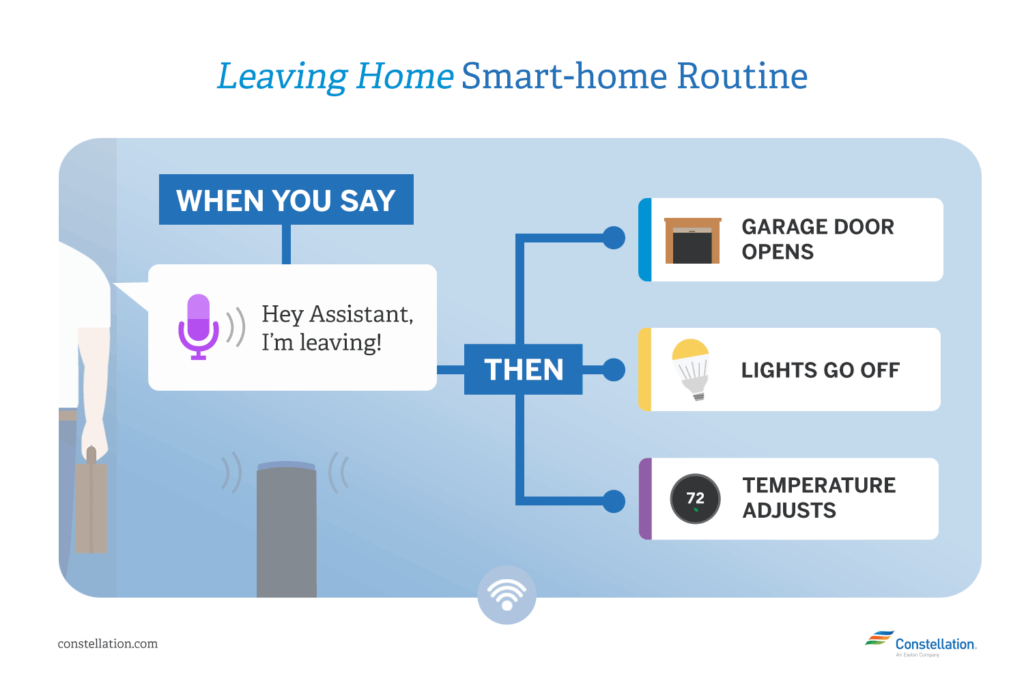
What are some ideas for setting up a Leaving Home smart-home routine?
When you head out to work or school, you can use a Leaving Home smart-home routine to essentially switch your whole house to power-saving mode.
- Unlock the door. The many benefits of smart locks become evident in the morning rush to get out. You might have already let the dog out, but if not, your doors are still locked from overnight. Get your Leaving Home routine to unlock them for you so you can wrangle yourself, your coffee, three backpacks and assorted children out the door with fewer obstacles and lost tempers.
- Turn off lights. Get Alexa or Google Assistant to tell your smart outlets or smart light bulbs to turn themselves off, which saves both the environment and your wallet.
- Open the garage door. If you have a Wi-Fi-enabled garage door opener, your Leaving Home routine can get the garage door open for you before you set foot outside.
- Turn on appliances. Like the idea of coming home to clean dishes, a fresh load of laundry or a vacuumed floor? Your voice-assistant device can turn on your Roomba, smart dishwasher or washing machine as you leave so you come home to a magically clean house.
- Adjust the thermostat. Just as your Good Morning routine adjusted the temperature to help you get out of bed, a Leaving Home routine can tell your thermostat to set to an energy-conserving temperature.
What are some ideas for setting up a Commuting to Work routine?
A Commuting to Work Alexa routine or Google Assistant routine is a useful thing—particularly since it is more likely to happen once you’re already in the car, when you should not be fiddling with your cell phone to get your favorite podcast to play. Still, your Commuting to Work routine can do a few things at home as well.
- Lock the door behind you. Your Leaving Home routine opened the doors for you. Now that you’re in the car, your Commuting to Work routine can make sure those doors are locked and your security system turned on.
- Get information about your commute. Find out if you can take your normal route to work or if there’s an accident or delay that might mean a different route is faster.
- Play music, podcasts or even audiobooks. Work a little audio magic with your Alexa routine or Google Assistant routine by telling it ahead of time to play the latest episode of your favorite podcast or your driving-to-work playlist.
- Read emails. If you want to get a head start on the workday, Alexa or Google Assistant can read your emails (and texts) aloud while you drive, making sure you’re up to date when you arrive at work.
What are some ideas for setting up a Commuting Home routine?
Like your Commuting to Work routine, your Commuting Home Alexa routine or Google Assistant routine is not so much about your house as it is about your interaction with your smartphone.
- Get up-to-the-minute traffic alerts. Once you’ve set up your home and work addresses in your voice-assistant system, Alexa or Google Assistant can easily alert you to any traffic delays that might affect your homeward commute.
- Get your home ready for you to arrive. Have your smart-home assistant turn on some key lights, adjust the temperature in the house, turn off the security system and even open the garage door. If you have a Wi-Fi-enabled oven, you can get it to start heating up so it’s ready to reheat the yummy leftovers you made on the weekend.
- Let your home automation hub (Amazon Echo or Google Home) know you’re on your way. You can even get it to broadcast something like “Mom’s on her way home!” to all connected speakers (and maybe the kids will actually get their afternoon chores done before you pull into the driveway).
- Reminders for errands, grocery lists or other tasks. It’s so much nicer not to have to turn around as soon as you get home because you realize you’re out of milk. Have your voice-assistant device remind you of what’s on your shopping list. It can also connect to your smart fridge and let you know what’s in there so that you don’t buy more eggs when there are two cartons in there already. This is a great way to both save money and reduce food waste!
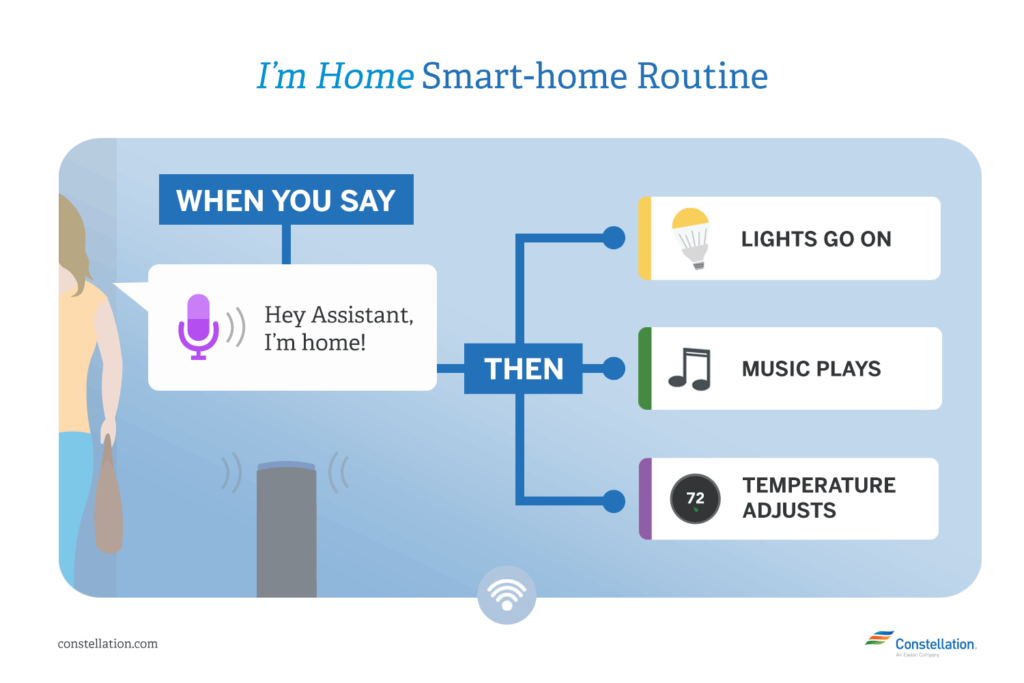
What are some ideas for setting up an I’m Home smart-home routine?
It’s such a natural instinct—you walk into your house and call out, “I’m home!” and even if you’re the first one there (or you live alone), with a smart-home system, there’s someone listening. Tweak your Alexa routine or Google Assistant routine to make your reentry at the end of your day as pleasant as possible.
- Turn the lights up. Make sure the right lights are on in the right places. Do you usually head straight for the kitchen? Make it welcoming!
- Play some music. Set up your routine to play whatever sounds you find energizing (or rejuvenating). If you prefer to catch up on the day’s news, Alexa and Google Assistant can read you the headlines. Integrate your system with another entertainment center, and you can play music, movies, television and streaming services—all at just the right volume.
- Make a warm beverage. Have your Wi-Fi-enabled electric kettle start up, and you’ll be pouring a comforting cup of tea in no time.
- Get location-based reminders. Now that you’re home, your I’m Home routine can easily remind you that your child’s science project is due tomorrow or that you’re supposed to be going out for drinks with your brother.
What are some ideas for setting up a Bedtime smart-home routine?
The day is done, and you’re heading to bed. You could walk around the house, checking that the doors are locked, the thermostat is lowered, the dishwasher is running, your security system is engaged and half a dozen other end-of-day tasks. Or you could simply say, “Hey, Google! Bedtime!” or “Alexa, it’s time for bed” and let your Alexa routine or Google Assistant routine take over while you relax into stress-free slumber.
- Adjust the thermostat. Lower in winter, higher in summer, and watch the savings pile up without sacrificing comfort.
- Run your appliances at night. Let your appliances work while you’re in blissful slumber— load the dishwasher or put the laundry in the washer and let your smart-home assistant start the cycles as you’re on your way to bed.
- Lock the doors, and set your security system. Have Alexa or Google Assistant tell your smart locks to close up for the night and turn on your automated security system. Most smart-locking systems can keep track of who opens the locks at what time, so in the morning, it’ll be easy to check that your teenager was indeed home before curfew.
- Set your sprinkler system to start. An irrigation control system can help with water conservation, and by watering at night, you lose less moisture to evaporation. Also, you’re less likely to accidentally drench your mail carrier.
- Play a series of lullabies. If lullabies are not your jam, your smart-home system can play you whatever sounds help you drift off: waves on the beach, pink noise, Pearl Jam.
Custom Routines for Google Assistant vs. Alexa
When looking at custom routines for Google Assistant vs. Alexa, there’s not a lot (right now) that differentiates them, particularly if you get into using (or even setting up new) applets via IFTTT. As both companies continue to work on improvements to their systems, they narrow the gap between them. For instance, both Google Assistant and Alexa now offer a wide range of smart-home appliances that they work with, allowing for ease of use and flexibility.
Here’s something fun: while we’ve given these six routines titles that clearly illustrate what time of day they’re happening—and therefore, what tasks might logically occur at that time of day—you’re not limited to these titles. Maybe you like to greet the day not with a placid “Good morning” but with a more enthusiastic “Look out, world!” Or maybe when you get home from work, you like to take your inspiration from Ricky Ricardo and shout, “Lucy, I’m home!” You can now title your routine anything you like—with either system.
In addition, the Amazon Echo system comes with hundreds of Alexa Skills, so it’s especially easy to set up more specific routines. Maybe you want a TGIF routine that orders a pizza and then plays your party mix at a high volume. Totally doable.
Using a well-planned Alexa routine or Google Assistant routine is a great way to make the most of your smart-home energy-saving potential. And the world is only going to get smarter from here.